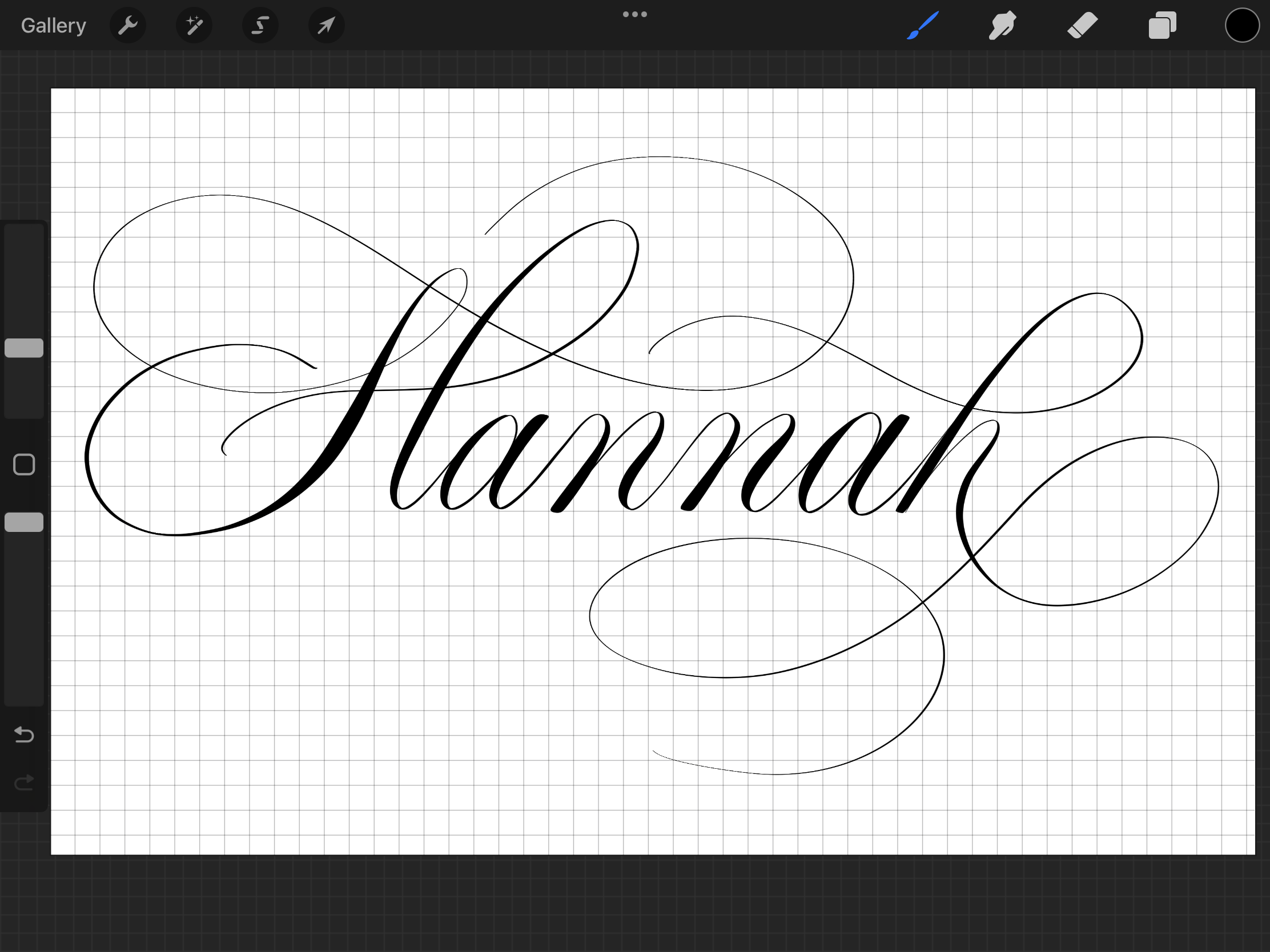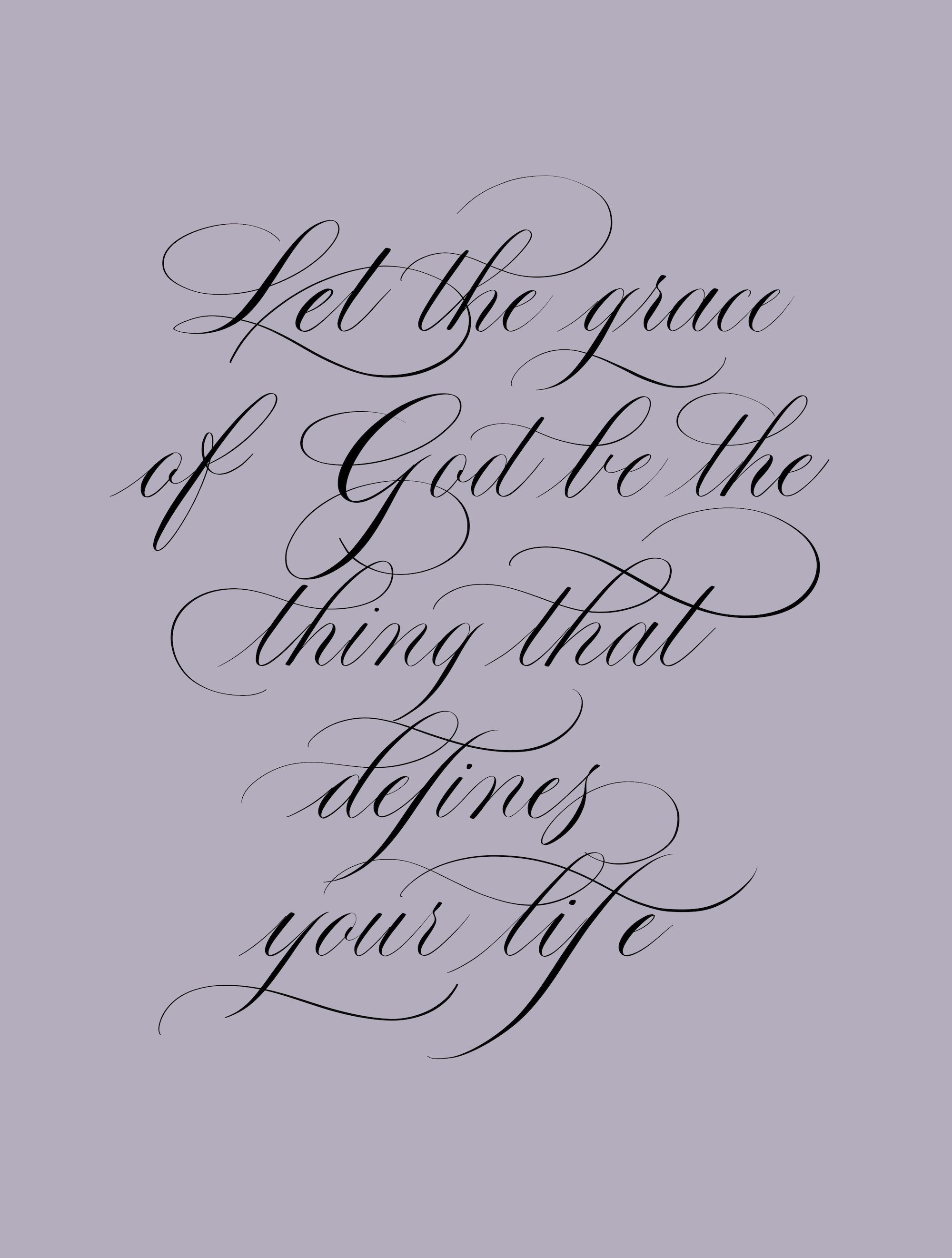Hannah Flexible Nib - Procreate Brush for iPad Calligraphy
This responsive, pressure-sensitive iPad Procreate brush is the ideal tool for digital calligraphy. Our Hannah Flexible Nib brush is going to be your favourite tool for digital Copperplate calligraphy.
This responsive, pressure-sensitive iPad Procreate brush is the ideal tool for digital calligraphy. Our Hannah Flexible Nib brush is going to be your favourite tool for digital Copperplate calligraphy.
This responsive, pressure-sensitive iPad Procreate brush is the ideal tool for digital calligraphy. Our Hannah Flexible Nib brush is going to be your favourite tool for digital Copperplate calligraphy.
This is a digital file and no physical product will be sent to you. As it is a digital product, we won’t be accepting returns, cancellations, or exchanges. But please let us know if you have any questions or concerns about this product.
This brush may be used for personal or any commercial projects. However, the file may not be resold or shared with another user.
To install a Procreate Brush from your MacBook or iMac to iPad:
• Have your iPad ready and make sure it is within the Airdrop of your MacBook or iMac
• Open the downloaded brush from the folder where you saved it
• Do a 2-finger click on the file and look for the SHARE icon
• Choose the correct iPad to receive the file
• Choose Procreate app when prompted by iPad
• On your brush library, you will find the brush under the Imported section
To install a Procreate Brush directly from your iPad:
• Open the email containing the file on your iPad
• Download the file directly on your iPad and choose Procreate on the program
• On your brush library, you will find the brush under the Imported section
TIPS: When using the Screen Size as your Canvas Size for Procreate, start with 10% Brush Size and adjust depending on your pressure and canvas size. Keep creating!